As your iPhone can be hacked at any time, Apple urges you to update it immediately | How to send sensitive emails from Gmail?
As your iPhone can be hacked at any time, Apple urges you to update it immediately
Apple has disclosed that serious security flaws have been found in its various products, including the iPhone.
Due to these security flaws, the company has warned that hackers can take complete control of the user's device, and the company has asked the user to be careful.
Apple released the company's security report and mentioned that the hacker can gain complete control over the device and allow any software to be run on the device under the name of the user.
Along with this, the company has given a new update to the device and requested the users to update their devices.
The problem has also been seen on iPhone 6s and later models, iPad models older than the fifth generation, iPad Pro models, iPad Air 2 and Mac computers running macOS Monetary.
In addition, it is mentioned in the report that some iPods also have this problem.
This security report does not provide any information about how, where or who discovered the weakness.
How to send sensitive emails from Gmail?
Not every message we send in Gmail is secure. This does not mean that all messages sent through Gmail are insecure.
The risk of data theft on the Internet is high. For that we can adopt a safe way. Similarly, it is not only that person who receives the messages you send to that Gmail.
That person can forward the sensitive messages you send to anyone. Therefore, you have to be careful about what kind of email you are sending to which person.
In 2018, Google released a confidential mode for Gmail to protect users' sensitive emails.
Through this setting, a message will disappear shortly after being sent to someone and prevent other users from forwarding, copying or downloading it.
You can use this feature of Google from desktop or mobile Gmail app. You must turn on confidential mode every time before sending any sensitive message.
Turn on confidential mode in the browser like this
First, go to Gmail.
Then enter the address of the person you want to send sensitive email to.
Then type the sensitive message you want to send.
- After that, a lock (toggle confidential mode) icon appears below. After clicking on it, you have to select the most suitable date.
- After that there is an SMS passcode option below. (This is useful for users from other countries. Because it doesn't have an option to include Nepali phone number.) So put No SMS passcode in it.
Then save.
Then you can send it by clicking on send option.
How to send sensitive email from Gmail app on phone
First, open the Gmail app on your phone.
Then put the message you want to send by keeping the address of the person you want to send it to.
- Then tap on the three dots on the top right.
-Then go to confidential mode.
Then go to Set Expiry and select the date on which the email will be automatically deleted.
Then go to the save icon above and save.
Then send the email.

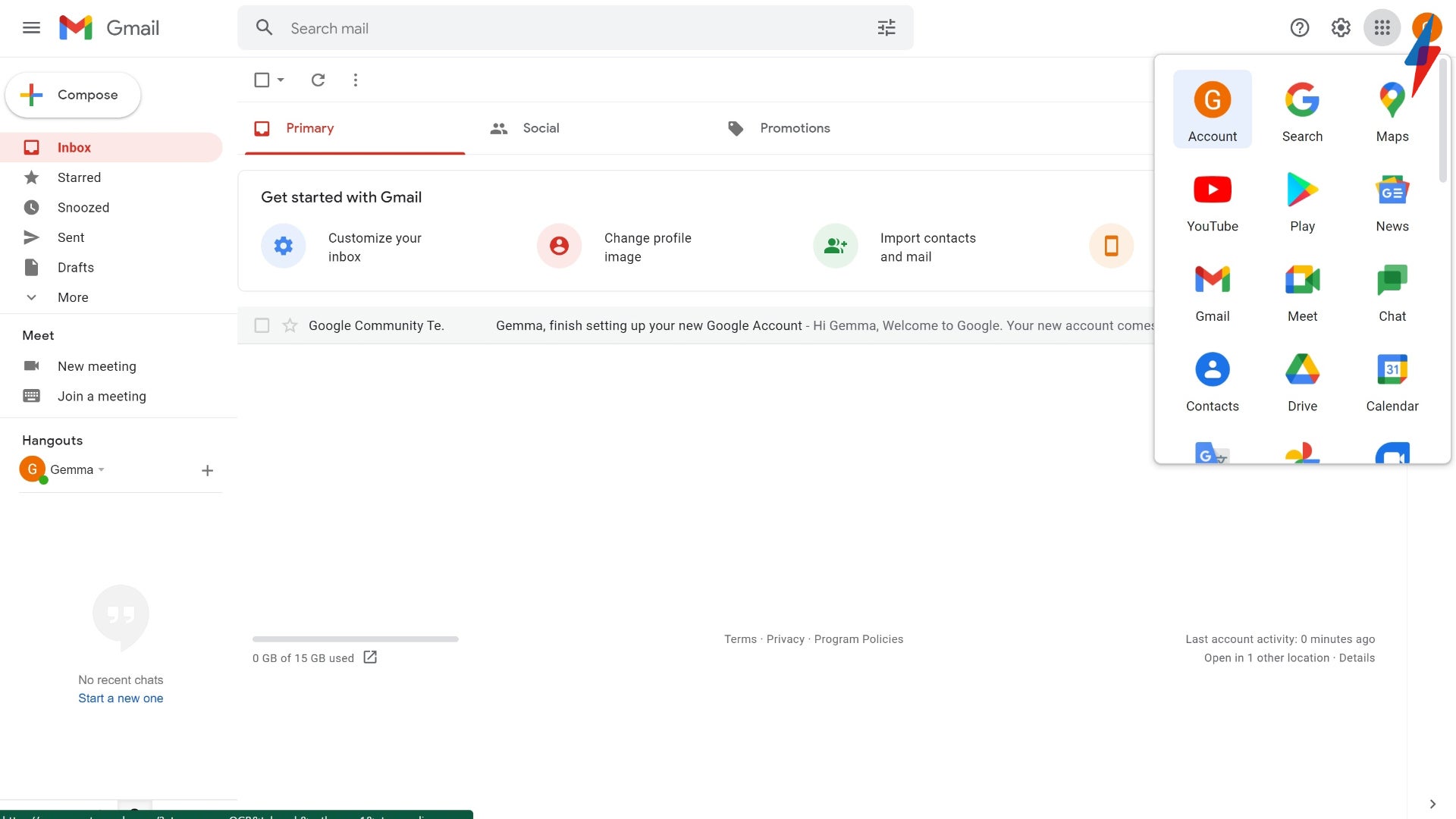
Comments
Post a Comment
If you have any doubts. Please let me know.