What is the Google Discover?
Google Discover is a content recommendation feature provided by Google. It's designed to provide users with a personalized and continuously updated feed of articles, news, videos, and other online content that is relevant to their interests. Google Discover is accessible through the Google app on mobile devices, as well as through some versions of the Google homepage on desktop.
Here are some key features and aspects of Google Discover:
1. **Personalized Content**: Google Discover uses algorithms to analyze your search history, browsing behavior, and location to provide content recommendations that are tailored to your interests and preferences. It aims to show you content that you're likely to find interesting and relevant.
2. **Diverse Content**: The feed includes a wide range of content types, including news articles, blog posts, videos, and more. It covers topics such as sports, entertainment, technology, travel, health, and more, so users can explore a variety of subjects.
3. **Continuous Updates**: The content in your Discover feed is continuously updated to provide you with fresh and relevant information. You can scroll through your feed to discover new content at any time.
4. **Follow Topics**: Users have the option to follow specific topics or interests to further customize their Discover feed. This allows you to receive more content related to your chosen topics.
5. **Control and Feedback**: Google provides users with control over the content they see. You can indicate your preferences by liking or disliking individual articles, and you can also provide feedback on the recommendations to help improve future content suggestions.
6. **Multilingual Support**: Google Discover is available in multiple languages and can provide content recommendations based on the language preferences you've set in your Google account.
7. **Discover on Desktop**: In addition to mobile devices, Google Discover is available on some versions of the Google homepage on desktop. Users can access their personalized feed directly from their desktop browsers.
Google Discover is part of Google's efforts to provide users with a more personalized and intuitive online experience. It aims to help users discover new and relevant information while keeping them engaged with the Google ecosystem.
To turn on Google Discover, you'll need to use the Google app on your mobile device. Here are the general steps to enable Google Discover:
1. **Download and Install the Google App**: If you don't have the Google app installed on your mobile device, you can download it from the Google Play Store (for Android devices) or the App Store (for iOS devices).
2. **Open the Google App**: Launch the Google app by tapping on its icon on your home screen or in your app drawer.
3. **Sign In to Your Google Account**: If you haven't already signed in to your Google account, you'll need to do so. Make sure you're signed in with the Google account you want to use for Google Discover.
4. **Access Google Discover**:
- On Android: You can typically access Google Discover by swiping right on the home screen or by tapping the "Discover" icon at the bottom of the Google app.
- On iOS: Swipe right on the home screen of the Google app to access Discover.
5. **Customize Your Feed (Optional)**: Google Discover will start providing you with personalized content based on your interests and search history. If you want to customize your interests, you can tap on the "More" button (represented by three lines) at the bottom right of a card, then tap "Customize Discover." From there, you can follow specific topics and indicate your preferences.
6. **Enjoy Your Feed**: Once Google Discover is enabled, you can start scrolling through your feed to discover articles, news, videos, and other content that matches your interests.
Please note that the availability and appearance of Google Discover may vary depending on your device and region. Additionally, it's important to keep your Google app up to date to access the latest features and improvements. If you ever want to turn off Google Discover, you can usually do so through the settings within the Google app.
Google Discover SEO, also known as Discover optimization, refers to the practices and strategies used by website owners and content creators to enhance their content's visibility and performance on Google Discover. Google Discover is a feature provided by Google that showcases personalized content recommendations to users based on their interests and search history. It is often displayed as a feed of articles, news, and other content on mobile devices.
Optimizing for Google Discover involves several factors and considerations to ensure that your content has a better chance of being featured in users' Discover feeds. Here are some key aspects of Google Discover SEO:
1. **High-Quality Content**: Content quality is paramount. Google Discover typically favors well-researched, informative, and engaging content that provides value to users. Focus on creating content that addresses users' needs and interests.
2. **Content Freshness**: Google Discover often features the latest and most up-to-date content. Posting fresh and timely articles can increase your chances of being included in users' feeds.
3. **Mobile Optimization**: Given that Google Discover is primarily a mobile experience, make sure your website and content are mobile-friendly and load quickly on mobile devices.
4. **Structured Data**: Implement structured data markup (such as Schema.org) to provide additional context about your content to search engines. This can help Google better understand your content and its relevance.
5. **High-Quality Images and Thumbnails**: Visual appeal matters. Use high-quality images and thumbnails that are relevant to your content and capture users' attention.
6. **Engagement Metrics**: Google may consider user engagement signals when selecting content for Discover. Content that receives high click-through rates (CTR) and engagement is more likely to be featured.
7. **Consistent Publishing**: Regularly publish fresh content on your website. Consistency in publishing can help you establish authority in your niche and improve your chances of being featured.
8. **Optimize Headlines and Descriptions**: Craft compelling and descriptive headlines and meta descriptions for your content. These elements can influence whether users click on your content when it appears in Discover.
9. **Topic Relevance**: Ensure that your content aligns with popular and trending topics within your niche or industry. Google Discover often features content related to current events and trends.
10. **Avoid Clickbait**: Google discourages clickbait and misleading content. Focus on transparency and accuracy in your headlines and content to build trust with users.
11. **User Experience**: A good user experience is essential. Ensure that your website is easy to navigate, with clear content organization and minimal intrusive ads or pop-ups.
12. **Monitor Performance**: Use tools like Google Analytics to monitor how your content is performing on Google Discover. Analyze which topics and content formats resonate most with your audience.
Remember that Google Discover is driven by user interests and behaviors, so there is no guaranteed formula for inclusion. However, by following best practices for content quality, relevance, and user experience, you can increase the likelihood of your content being featured in users' Discover feeds and gaining more visibility.
Google Discover offers several benefits for both users and content creators, making it a valuable feature to use. Here are some reasons why users and content creators might find Google Discover useful:
**For Users:**
1. **Personalized Content:** Google Discover tailors content recommendations based on a user's interests and browsing history. This means users are more likely to see content that appeals to them, enhancing their online experience.
2. **Efficiency:** Discover saves users time by providing a curated feed of content they might find interesting. Users don't need to actively search for information; it's delivered to them.
3. **Variety:** Discover exposes users to a wide range of topics and perspectives. It helps users discover new interests and stay informed about subjects they care about.
4. **Timely Information:** Google Discover often features up-to-date news and trending topics, ensuring that users are informed about current events and developments.
5. **Visual Appeal:** Discover's layout includes images and visuals, making it visually engaging and appealing. Users can quickly scan through content and decide what interests them.
6. **User Control:** Users can customize their Discover feed by following specific topics or indicating preferences. This allows for a personalized experience and greater control over the content they see.
7. **Mobile Accessibility:** Discover is accessible on mobile devices, making it convenient for users to access content on the go.
**For Content Creators and Publishers:**
1. **Increased Visibility:** Being featured in Google Discover can significantly increase a website's visibility and traffic. It can introduce content to a broader audience.
2. **Engagement:** Content featured in Discover often receives higher click-through rates (CTR) and engagement because it reaches users who are interested in the topic.
3. **Traffic Diversity:** Discover can diversify a website's traffic sources. Content is not solely reliant on search engine results; it can also be discovered through the feed.
4. **User Engagement Insights:** Content creators can gain insights into user engagement with their content through tools like Google Analytics, helping them understand what resonates with their audience.
5. **Authority Building:** Consistently providing high-quality content that appears in Discover can establish a website's authority and expertise in a particular niche or industry.
6. **Brand Exposure:** For businesses and brands, Discover can be a valuable platform for brand exposure and reaching potential customers with relevant content.
7. **Content Promotion:** Discover allows content creators to promote articles, videos, and other media directly to users who have expressed interest in related topics.
8. **Improved User Experience:** By optimizing content for Discover, creators contribute to a better user experience by providing valuable, relevant, and engaging material.
While Google Discover offers numerous benefits, it's essential to keep in mind that content should always adhere to high-quality standards, provide value to users, and follow ethical and transparent practices. Optimizing content for Discover should be part of a broader content strategy that prioritizes user needs and interests.
Google Discover is good for a variety of purposes, both for users and content creators, making it a versatile and valuable feature within the Google ecosystem. Here are some of the key purposes and benefits of Google Discover:
**For Users:**
1. **Content Discovery:** Google Discover is an excellent tool for discovering new and relevant content based on your interests and online behavior. It curates a personalized feed of articles, news, videos, and more, saving you the time and effort of searching for information.
2. **Staying Informed:** Discover provides timely and up-to-date information on a wide range of topics, including news, entertainment, technology, health, and more. It helps users stay informed about current events and developments.
3. **Exploring Diverse Interests:** Discover exposes users to a variety of topics and perspectives they may not have actively searched for. It encourages exploration and learning about new subjects.
4. **Efficiency:** Instead of visiting multiple websites or conducting numerous searches, users can access a diverse range of content in one place. This efficiency is particularly valuable for users with busy schedules.
5. **Personalization:** Google Discover uses machine learning algorithms to understand your preferences and interests, providing a tailored content experience. Users can also customize their feed by following specific topics or indicating preferences.
6. **Visual Appeal:** Discover's visual layout, featuring images and headlines, makes it visually engaging and easy to navigate. Users can quickly assess content and decide what interests them.
**For Content Creators and Publishers:**
1. **Increased Visibility:** Google Discover can significantly increase the visibility of content by featuring it in users' personalized feeds. This can lead to higher traffic and engagement rates.
2. **Diverse Traffic Sources:** Content creators can diversify their website's traffic sources by tapping into Google Discover's user base. This reduces reliance on search engine rankings and broadens the audience.
3. **Engagement Opportunities:** Content featured in Discover often enjoys higher click-through rates (CTR) and engagement because it reaches users with a genuine interest in the topic.
4. **Brand Exposure:** Businesses and brands can use Google Discover as a platform to promote their content and increase brand exposure. It's an opportunity to reach potential customers with relevant content.
5. **Authority Building:** Consistently appearing in Google Discover can establish a website's authority and expertise in a particular niche or industry.
6. **User Insights:** Content creators can gain valuable insights into user behavior and preferences through analytics tools, helping them tailor their content strategy to their audience.
7. **Content Promotion:** Discover allows creators to promote their articles, videos, and media directly to users who have expressed interest in related topics.
8. **User Experience:** Optimizing content for Discover contributes to a better user experience by providing valuable, relevant, and engaging material.
In summary, Google Discover is good for content discovery, staying informed, exploring diverse interests, and efficiently accessing personalized content for users. For content creators and publishers, it offers increased visibility, engagement opportunities, brand exposure, and valuable insights into user behavior. By leveraging the power of Google Discover, both users and content creators can enhance their online experiences and achieve their respective goals.
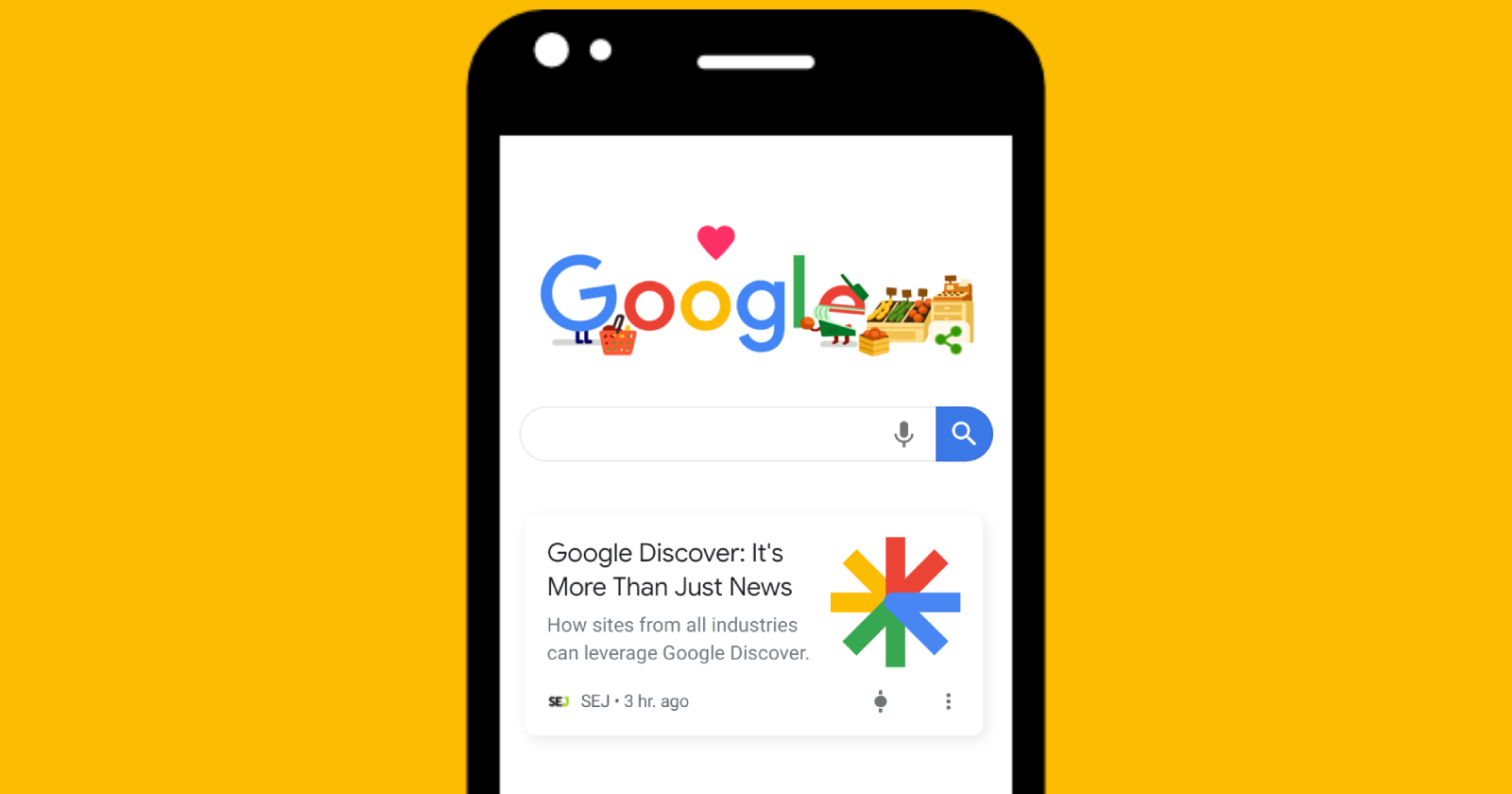
Comments
Post a Comment
If you have any doubts. Please let me know.